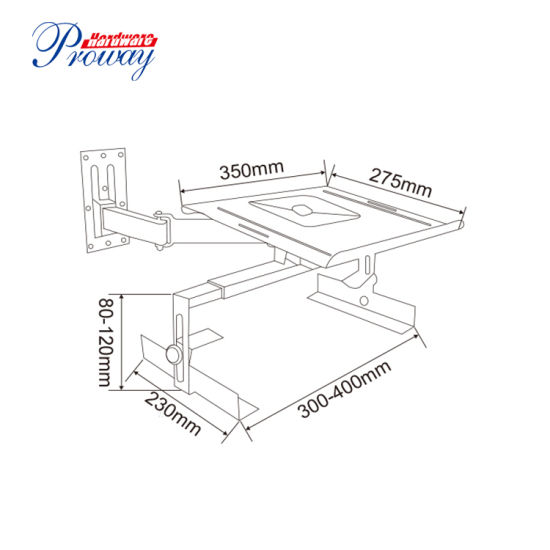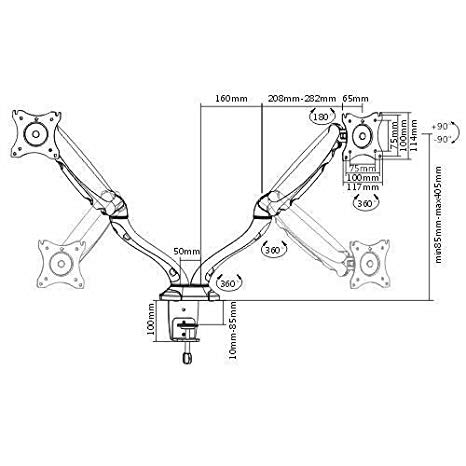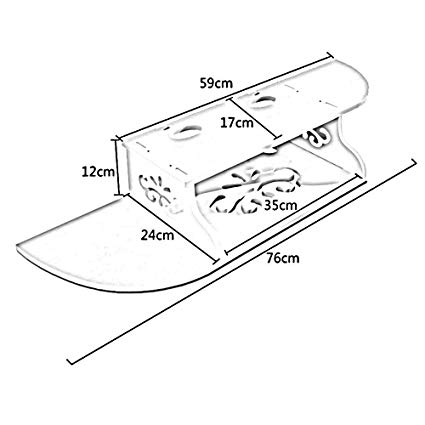Magnavox MMX45037 - 450watt Home Cinema manuels
Manuels d'utilisation et guides de l'utilisateur pour Récepteurs AV Magnavox MMX45037 - 450watt Home Cinema.
Nous fournissons des manuels en pdf 1 Magnavox MMX45037 - 450watt Home Cinema à télécharger gratuitement par type de document : Instructions d'exploitation

Magnavox MMX45037 - 450watt Home Cinema Instructions d'exploitation (108 pages)
marque: Magnavox | Catégorie: Récepteurs AV | Taille: 1.97 MB |

Table des matières
Receiver
1
Rear panel
10
HDMI jacks
23
SPEAKERS
28
(TEST TONE)
37
Playback
38
MASTER VOL
40
(2CH STEREO)
62
FM : 100 kHz
63
AM : 10 kHz*
63
– CATEGORY +
72
SHIFT TV
73
1 Press XM
74
(INPUT MODE)
82
MEDIA PORT
85
PORT adapter
86
Glossary
95
Precautions
98
To clear See
103
Specifications
104
CA 320 VA
105
 Magnavox MRD2003798 - Dvd Receiver Digital Home Cinema Operating instructions,
44 pages
Magnavox MRD2003798 - Dvd Receiver Digital Home Cinema Operating instructions,
44 pages
 Magnavox AZ-1103 User guide,
30 pages
Magnavox AZ-1103 User guide,
30 pages
 Magnavox CDR 785 Instruction manual,
147 pages
Magnavox CDR 785 Instruction manual,
147 pages
 Magnavox FW 560C Instruction manual,
124 pages
Magnavox FW 560C Instruction manual,
124 pages